Virtual machines (VM) have become a fixture of many business networks, thanks to their flexibility and cost-effectiveness. But what’s a VM, and why are they so useful? This article aims to answer some of your questions about VMs: what’s a virtual machine, who makes them, and why they’re so useful. I’ll also address your concerns about the VM management process, which at first might seem overwhelming but is much easier with a dedicated software tool.
There are many reasons why your company might consider using virtual machines. VMs allow for reduced overhead, with multiple systems operating from the same console at the same time. VMs also provide a safety net for your data, as they can be used to enable rapid disaster recovery and automatic backups. For large and growing businesses, the scalability of virtual environments can be crucial to accommodate the growing pains of a constantly expanding IT environment.
If you’re wondering what’s VM, the answer actually isn’t too complicated. The main purpose of VMs is to operate multiple operating systems at the same time, from the same piece of hardware. Without virtualization, operating multiple systems — like Windows and Linux — would require two separate physical units.
Because applications run based on specific OS capabilities, businesses that use a wide array of applications might find themselves deploying many different consoles and hardware installations to manage their apps. This can become unwieldy and expensive. Hardware requires physical space that isn’t always available. Hardware also requires plenty of upkeep costs — repair costs when hardware fails, maintenance costs to make sure your hardware stays in shape, and energy costs for power and cooling. Virtualization keeps costs down by placing all your OSes into a cloud-like structure, with multiple instances running on the same underlying, local hardware — which eliminates the need for hardware accumulation and excessive overhead.
The central component of a VM is a type of software called a hypervisor. A hypervisor acts to isolate an individual virtual machine in the cloudspace. A hypervisor isn’t just a divider for your VMs — it’s much more than that. In addition to providing an impermeable virtual border between multiple OSes, your hypervisor will simulate the hardware components of a traditional operating system. Virtualized versions of hardware resources like CPU, I/O, memory, and others will be available in your hypervisor.
A major advantage to hypervisors is their ability to work without special hardware. I’m not just talking about how you don’t need more hardware for more VMs — your base console itself can run a hypervisor without VM-specific hardware. For this reason, VMs really do live up to their name as a flexible solution for multi-OS systems. Because the hypervisor can isolate each simulated system from the others, a virtual environment can contain multiple hypervisors for an ever-expanding number of virtual machines.
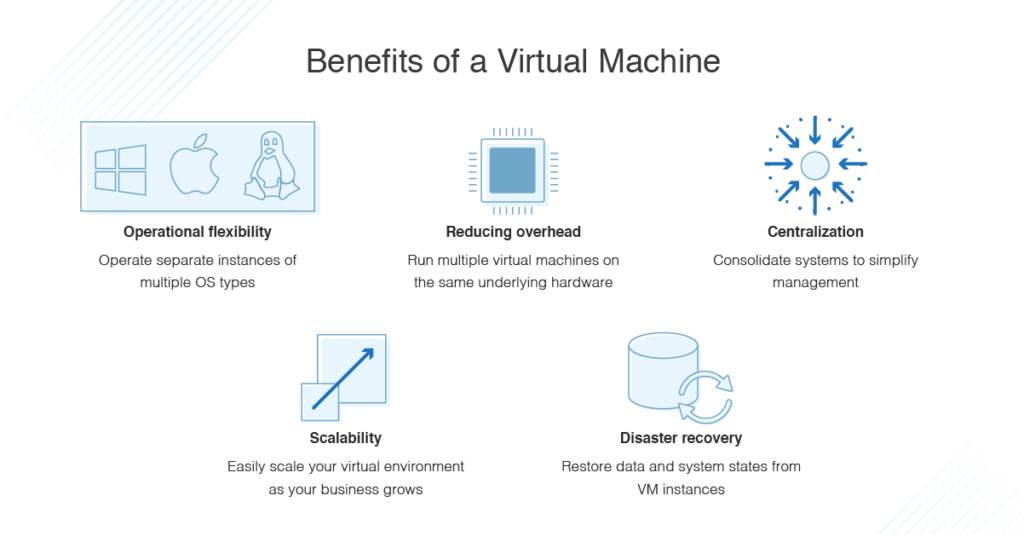
There is often a hazy distinction between VMs and containers. A container is another component of your virtual environment, but containers are not based on hypervisor software. In essence, a container is a virtual OS without the virtual hardware components of a complete VM. Containers can operate inside your VMs, and they exist within a hypervisor, but they are just one part of a complete VM. Containers can be useful when you need to operate multiple applications from the same OS, without using a multi-OS scenario.
Although your VM won’t require hardware add-ons, setting up multiple VMs can require a high degree of storage capacity from your physical server. Especially when your virtual environment begins to accumulate multiple VMs, you should remain vigilant of your resource depletion metrics. It’s always a good idea to use VM monitoring tools to check up on your hardware. At regular intervals, make sure you have answers to the tough questions: How much capacity, bandwidth, and memory are left? How quickly is VM sprawl depleting bandwidth? Are some VMs in the virtual environment hogging all the resources?
Specific VM monitoring strategies will come later in this article. For now, it’s important to understand that resource management is the most important way to keep a healthy and risk-free virtual environment. Once you’re able to mitigate issues with VM resource consumption, you’re well on your way to a sustainable VM environment.
Back to top
The following products are common and effective tools that you can use to create your virtualized environment:
VMware v-Sphere: The industry standard for virtual machine software is VMware. VMware is a publicly-traded company that manufactures a variety of tools for building your virtual environment. VMware’s virtual environment is collectively known as the v-Sphere, which you can operate within the VMware cloud.Microsoft Hyper-V: Perhaps the best-known hypervisor software is Microsoft Hyper-V, which can serve as the basis for your VMware Virtual Machine. Hyper-V offers multi-VM capability. It can virtualize existing operating systems and create hypervisors complete with virtual hardware. Hyper-V has gained its reputation as a user-friendly hypervisor with a centralized VM control process. No matter how many VMs are running within your Hyper-V hypervisor, IT administrators can observe each individual VM with ease. Another notable feature of Hyper-V is its ability to construct customized VMs within each hypervisor. Regardless of the hypervisor software you ultimately choose to use, any VM manager should understand that hypervisors, like VMs as a whole, require storage maintenance and detailed management, monitoring, and sprawl planning.There are plenty of reasons why VMs have become a centerpiece of efficient IT systems across the business world. VMs allow multisystem applications to run at the same time, in the same place, without overhead. Simulated hardware is a flexible solution to an expanding company server, with multi-application, multi-user needs. Here are some of the main reasons why businesses large and small use virtualization as an IT solution:
Operational flexibility. The big draw of virtualization is to operate multiple displays and even systems — Linux and Windows, for example — from the same console. This allows users to toggle among applications regardless of their OS. VMs simulate the experience of using multiple computers at the same time, for complex servers with multisystem needs. In addition, those systems remain entirely separate from each other, which adds a layer of security to your operations.Reducing overhead. Overhead costs don’t just happen when you purchase new hardware — they continue throughout the life of your workstation. The continuous expenses of hardware maintenance, power, and licensing can take a toll on your business. Of course, VMware still requires power usage and software licensing. But resource consumption with VMware can be remarkably lower than resource consumption with multiple hardware-based systems. Virtualization ensures there is no less to constantly maintain and replace hardware.Centralized management of diverse operating units allows you to increase efficiency and, ultimately, to increase your output. VMs are useful because they offer an opportunity to consolidate your IT management into one console. Needless to say, this can be much more efficient than managing multiple physical devices. VMware — and add-on VM management software — can be managed through a single dashboard with all of your applications. Many businesses find there is no easier way to keep track of so many apps, systems, and operating units.It’s always a smart business move to make a five-year IT infrastructure plan. IT admins and business leaders should team up to discuss the vision, budget, and resources required for IT operations in the near future. A growing business requires constant investment in new IT tools — consequently, the space and maintenance cost of adding hardware must factor into your five-year plan. Because VMs are highly scalable, your five-year plan can be much easier with a virtualized environment. Because VMware enables you to add and remove apps with no physical overhead, an expanding virtual infrastructure doesn’t require complex budgets for hardware resources or added floorspace.Disaster recovery. VMware can be a highly effective solution for disaster recovery. Because virtual machines make regular copies of their operations history — copies that you can retrace and revisit as necessary — there is little risk for data loss in case of an unexpected hardware failure. Additionally, because there’s negligible hardware overhead in your virtual environment, your server will pose a lower risk of system failure to begin with.Virtual machines can be quite effective in saving time and money, but they can also come with their fair share of challenges. Compared to the traditional setup of one OS per hard drive, your hard drive will bear a much heavier workload when hosting multiple VMs and hypervisors. Without the right management plan, VMs can quickly eat up your storage resources, slow down performance due to bottlenecks, and consume lots of space with VM sprawl.
Fortunately, there are reliable methods of VM management to ensure your virtual environment runs as smoothly and efficiently as possible. Here are some ways VMs can slow down your server performance, and how to fix them.
Configuration Changes. Your virtual environment is constantly shifting to accommodate new VMs and evolving applications. If left unchecked, these configuration changes can lead to downtime and time-consuming VM sprawl. Configuration changes can also contribute to bottlenecks, which may be especially difficult to identify when you are not aware of your configuration change history. Without detailed insight into configuration changes, you can quickly fall victim to slow VM performance.The solution is VM management software, which allows you to visualize configuration changes and modify custom configuration change templates. VM management software helps you track configuration changes, troubleshoot which configuration changes are the cause of downtime, and view historical configuration changes over time.Because VMs are constantly expanding and configuring, new services will be established as dependencies onto other VMs within the same protection group. A faulty application can lead to malfunction among its dependencies, which means complex dependencies can make troubleshooting very difficult.However, VM management software allows you to visualize your VM dependencies with maps and graphics. Dependency management software can provide a clear view into the relationships among the diverse services within your virtual environment. Through an intuitive interface, you can gain insight into your VMs, application groups, storage metrics, and more.
When you consolidate hardware infrastructure into a virtual environment, you add efficiency and reliability without any overhead costs. Because VMs can accommodate multisystem operations from a centralized control, you will no longer have to waste time switching among different workstations to manage applications on separate OSes. Because VMs are flexible and scalable, your VM can keep up with your infrastructure five-year IT plan as you add applications and expand your operations. And, because VMs take historical snapshots of their operations, they offer rapid disaster recovery in the event of a hardware failure.
Virtual Machines have quickly become a staple of twenty-first century IT infrastructure. For businesses trying to keep up with virtualization, it’s important to understand what a VM is, what it does, and how you can benefit. You also need to understand that your v-Sphere isn’t going to take care of itself — any business operating a virtual environment should invest in a comprehensive VMware management system to prevent sprawl and unnecessary downtime. Once you’ve pinned down your VM management strategy, VMs can be the crowning achievement of your IT infrastructure.
There are many benefits to VMs, but there are also challenges that any IT admin must keep an eye on. Without a strong VM management plan, the time you save consolidating multiple systems into a single console might not make up for the downtime caused by sprawl and excessive storage use. To make sure your VMs are running smoothly and efficiently, your VM management software needs to cover all your virtual bases.
For overall quality, my pick is SolarWinds Virtualization Manager (VMAN). SolarWinds has a reputation for building reliable, big-picture tools—and VMAN is no exception. Virtualization management with SolarWinds addresses each of the areas necessary for a smooth VM operation. VMAN offers a detailed plan for all your VM trouble spots. With customized alerts for bottlenecks and storage capacity issues, VMAN allows IT managers to stop downtime in its tracks—before it takes a toll on VM performance. VMAN also offers troubleshooting recommendations, sprawl control, and an interactive dashboard with all your VM management tools in one place. Before virtualizing your IT infrastructure, make sure you’re equipped with the right tools to make it worth the investment. See more features with a free demo.
PREV: Windows - Error 'A Good Time server could not be located ...
NEXT: How to manage time servers on Windows 10 | Windows Central