Maintenance mode is one of the best features of an ESX(i) host administrative process. Rickatron shares some tips and tricks in this post for this aspect of virtualization.
When I first became familiar with ESX 3, I noticed that the host had this action called maintenance mode. I immediately saw the value of this feature, and have been a big fan of using it ever since. As it turns out, the key technologies around vSphere such as vMotion and Storage vMotion allow virtual machines to be migrated from one ESX(i) host to another, but there still may be work to be done on the actual host. This is where maintenance mode can really help keep the environment clean.
Maintenance mode simply evacuates running virtual machines from an ESX(i) host and allows it to be a good place to do a number of administrative tasks, including rebooting the host. You enter maintenance mode by right-clicking on the host as shown in
Figure A:
Figure A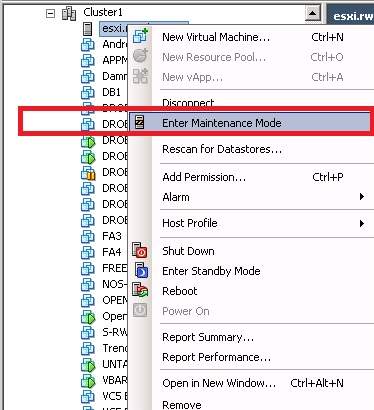
In vSphere environments where there is a cluster and vMotion technologies are licensed, the virtual machines will migrate to other hosts in the cluster. If local attached storage is in use, these virtual machines will not automatically migrate off of the host. Further, vSphere Essentials Plus licensing or higher will allow migration using vMotion. Once the host is evacuated, the administrative tasks can begin. Here is a list of some of the administrative tasks best served by using maintenance mode:
Perform updates: vCenter Update Manager provides updates to ESX(i), and reboots may be required.Configure storage or multipathing: You don’t want to do this while virtual machines are running on the host. This includes rescanning and adding new datastores.Add memory or processors to the host: You will need to shut the host down to do this.Core host configuration: Any advanced settings being set on the host, or things like setting up time (such as NTP client) would be a good idea to do while the host is in maintenance mode.Changing licensing for a host: You don’t want to have any errors in the licensing configuration that may cause unexpected behavior on the virtual machines while they are running.There are a few changes to consider with maintenance mode, however. First of all, changes to storage configuration topics may not be exclusive to a host. In any situation where there is multipathing, changes are on the same storage network or storage fabric as the other hosts, so use caution from the perspective of the shared storage resources. Lastly, give consideration to any HA and DRS rules and capacity reservations, as the cluster capacity may shrink.
The key takeaway is to USE maintenance mode. Frequently, I respond to the “ESXi” or “vSphere” public searches in Twitter when I see someone complain of some weird situations. I’ll ask if they were using maintenance mode. Sadly, it is usually not the case. In what ways do you use maintenance mode for your ESX(i) hosts? Share your comments below.
PREV: REPUBLIC OF GAMERS ANNOUNCES GX800 GAMING LAPTOP WITH LIQUID-COOLING