In vSphere 7.0 U2, vSphere Cluster Services (vCLS) is enabled by default and runs in all vSphere clusters. vCLS ensures that if vCenter Server becomes unavailable, cluster services remain available to maintain the resources and health of the workloads that run in the clusters. vCenter Server is still required in 7.0 U2 to run DRS and HA.
vCLS is enabled when you upgrade to vSphere 7.0 U2 or when you have a new vSphere 7.0 U2 deployment. vCLS is upgraded as part of vCenter Server upgrade.
vCLS uses agent virtual machines to maintain cluster services health. The vCLS agent virtual machines (vCLS VMs) are created when you add hosts to clusters. Up to three vCLS VMs are required to run in each vSphere cluster, distributed within a cluster. vCLS is also enabled on clusters which contain only one or two hosts. In these clusters the number of vCLS VMs is one and two, respectively.
Table 1.Number of vCLS Agent VMs in Clusters Number of Hosts in a Cluster Number of vCLS Agent VMs1 1 2 2 3 or more 3vCLS VMs run in every cluster even if cluster services like vSphere DRS or vSphere HA are not enabled on the cluster. The lifecycle operations of vCLS VMs are managed by vCenter services like ESX Agent Manager and Workload Control Plane. In vSphere 7.0 U2, vCLS VMs do not support NiC cards.
A cluster enabled with vCLS can contain ESXi hosts of different versions if the ESXi versions are compatible with vCenter Server 7.0 U2. vCLS works with both vLCM and VUM managed clusters and runs in all vSphere license SKU clusters.
vSphere DRS is a critical feature of vSphere which is required to maintain the health of the workloads running inside vSphere Cluster. In vSphere 7.0 U2, DRS depends on the availability of vCLS VMs.
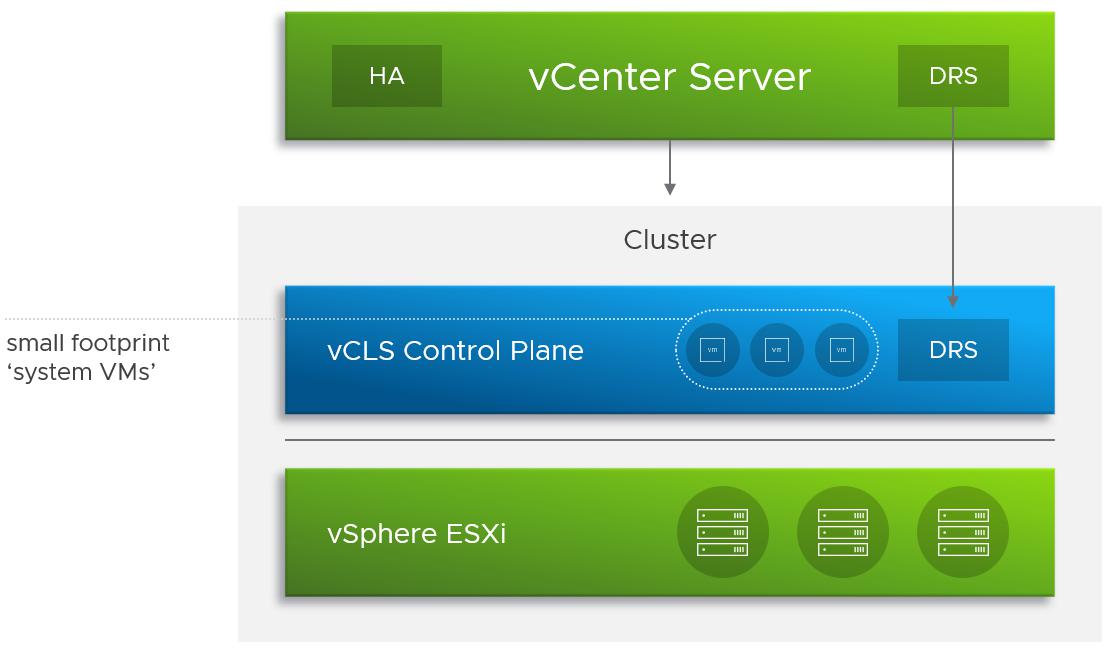
Note: If you try to enable DRS on a cluster where there are issues with the vCLS VMs, a warning message is displayed on the Cluster Summary page.
Note: If DRS is on but there are issues with the vCLS VMs, you must resolve these issues for DRS to operate. A warning message is displayed on the Cluster Summary page.
If DRS is non-functional this does not mean that DRS is disabled. Existing DRS settings and resource pools survive across a lost vCLS VMs quorum. vCLS health turns Unhealthy only in a DRS enabled cluster when vCLS VMs are not running and the first instance of DRS is skipped because of this. vCLS health will stay Degraded on a non-DRS enabled cluster when at least one vCLS VM is not running.
The datastore for vCLS VMs is automatically selected based on ranking all the datastores connected to the hosts inside the cluster. A datastore is more likely to be selected if there are hosts in the cluster with free reserved DRS slots connected to the datastore. The algorithm tries to place vCLS VMs in a shared datastore if possible before selecting a local datastore. A datastore with more free space is preferred and the algorithm tries not to place more than one vCLS VM on the same datastore. You can only change the datastore of vCLS VMs after they are deployed and powered on.
If you want to move the VMDKs for vCLS VMs to a different datastore or attach a different storage policy, you can reconfigure vCLS VMs. A warning message is displayed when you perform this operation.
You can perform a storage vMotion to migrate vCLS VMs to a different datastore. You can tag vCLS VMs or attach custom attributes if you want to group them separately from workload VMs, for instance if you have a specific meta-data strategy for all VMs that run in a datacenter.
In vSphere 7.0 U2, new anti-affinity rules are applied automatically. Every three minutes a check is performed, if multiple vCLS VMs are located on a single host they will be automatically redistributed to different hosts.
When a datastore is placed in maintenance mode, if the datastore hosts vCLS VMs, you must manually apply storage vMotion to the vCLS VMs to move them to a new location or put the cluster in retreat mode. A warning message is displayed.
The enter maintenance mode task will start but cannot finish because there is 1 virtual machine residing on the datastore. You can always cancel the task in your Recent Tasks if you decide to continue. The selected datastore might be storing vSphere Cluster Services VMs which cannot be powered off. To ensure the health of vSphere Cluster Services, these VMs have to be manually vMotioned to a different datastore within the cluster prior to taking this datastore down for maintenance. Refer to this KB article: KB 79892.Select the checkbox
Let me migrate storage for all virtual machines and continue entering maintenance mode after migration.to proceed.
PREV: Could not connect to one or more vCenter server systems 443 ...
NEXT: Service Rates - Texas Process Servers | Professional Civil ...