Good morning everyone. I could use a little help with this issue. I have been googling this since 9pm last night but all answers and fixes I have seen do not seem to apply to me.Here's what happened:
We keep our servers in a CoLo location. CoLo had an event approximately 6pm EST yesterday where they lost backup power to both "legs" of power that connect to my rack, result: all of my hardware went down hard with no power. It seemed that every physical server came back up and even a few VM's powered on after power was restored.
After sorting through some locked up network switches and restoring connectivity, I was able to connect to all equipment in the rack. I tried logging into the vCenter Web Admin but noticed it was not started (It's a virtual appliance). I went ahead and logged directly into the host that it was on and powered it up. It seemed to start fine but I upon logging into the vCenter Web Client, I got the error at the top of the screen:
"Could not connect to one or more vCenter server systems https://server:443/sdk"
Got this error no matter what user Iogged in as: administrator@vsphere.local, root or my domain user.
Much Googling was had, several reboots were done and we made sure that all services were running. Still no joy.
One thing to note is that each host (we have 3) upon logging into each directly with the windows client, showed the same servers on multiple hosts. Not running, but present on multiple servers. Even the vCenter appliance was showing on more than one host.Each host had several "(unknown....)" entries in the inventory, presumably machines that formerly resided there.My guest is that as the power failed, vCenter tried to migrate and then when power dropped to all hosts, some were stuck in limbo.Without vCenter to tell each host what is where, well, we have chaos. :)
Good news: I was able to start all virtual machines manually on each host and did my best to distribute them so the load was balanced (we only have27 vm's).So my users are working at least.
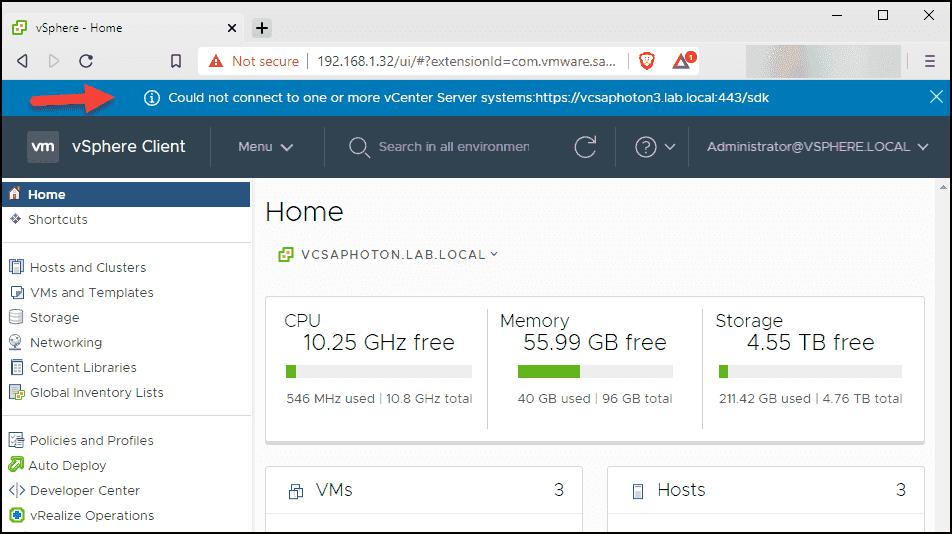
Need to get this vCenter appliance back up and running. Here are some of the particulars and things we tried:
All passwords and users, SSO and groups and even AD integration seems to be in place. All service are running.If they were not running after a reboot, they were started manually. We tried regenerating the certificates, editing the hosts file on the appliance (these two were suggested in other solutions).
We can log in as local admin, root and domain user, but we just get the error and inventory is empty.
Any and all help is appreciated.Thanks.
Anaheim
OP
Issue has been solved. Had to call VMWare but tech remoted in and worked his magic. here is the fix:
https://kb.vmware.com/selfservice/microsites/search.do?language=en_US&cmd=displayKC&external...
I actually saw this on another article here in SpiceWorks but at the time, I didn't think it was my issue!Thanks all!