Chapter 7 Network Information Service (NIS) (Overview)
This chapter provides an overview of the Network Information Service (NIS).
NIS is a distributed naming service. It is a mechanism for identifying and locating network objects and resources. It provides a uniform storage and retrieval method for network-wide information in a transport-protocol and media-independent fashion.
This chapter covers the following topics.
NIS Introduction
By running NIS, the system administrator can distribute administrative databases, called maps, among a variety of servers (master and slaves). The administrator canupdate those databases from a centralized location in an automatic and reliable fashion to ensure that all clients share the same naming service information in a consistent manner throughout the network.
NIS was developed independently of DNS and has a slightly different focus. Whereas DNS focuses on making communication simpler by using machine names instead of numerical IP addresses, NIS focuses on making network administration more manageable by providing centralized control over a variety ofnetwork information. NIS stores information not only about machine names and addresses, but also about users, the network itself, and network services. This collection of network information is referred to as the NIS namespace.
Note –In some contexts machine names are referred to has host names or machine names. This discussion uses machine, but some screen messages or NIS map names might use host or machine.
NIS uses a client-server arrangement. NIS servers provide services to NIS clients. The principal servers are called masterservers, and for reliability, they have backup, or slave servers. Both master and slave servers use the NIS information retrieval software and both store NIS maps.
NIS uses domains to arrange the machines, users, and networks in its namespace. However, it does not use a domain hierarchy; an NIS namespace is flat.
Thus, this physical network would be arranged into one NIS domain.
An NIS domain cannot be connected directly to the Internet using just NIS. However, organizations that want to use NIS and also be connected to the Internet can combine NIS with DNS. You can use NIS to manage all local information and use DNS for Internet host lookup. NIS provides a forwarding servicethat forwards host lookups to DNS if the information cannot be found in an NIS map. The Solaris operating environment also allows you to set up the nsswitch.conf file so that hosts lookup requests go only to DNS, or to DNS and then NIS if not found by DNS, or to NIS and then DNS ifnot found by NIS. See Chapter 2, The Name Service Switch (Overview) for details.
NIS Machine Types
There are three types of NIS machines.
Master server
Slave servers
Clients of NIS servers
Any machine can be an NIS client, but only machines with disks should be NIS servers, either master or slave. Servers are also clients, typically of themselves.
The NIS server does not have to be the same machine as the NFS file server.
NIS servers come in two varieties, master and slave. The machine designated as master server contains the set of maps that the system administrator creates and updates as necessary. Each NIS domain must have one, and only one, master server, which can propagate NIS updates with the least performancedegradation.
You can designate additional NIS servers in the domain as slave servers. A slave server has a complete copy of the master set of NIS maps. Whenever the master server maps are updated, the updates are propagated among the slave servers. Slave servers can handle any overflow of requests from the masterserver, minimizing “server unavailable” errors.
Normally, the system administrator designates one master server for all NIS maps. However, because each individual NIS map has the machine name of the master server encoded within it, you could designate different servers to act as master and slave servers for different maps. To minimize confusion,designate a single server as the master for all the maps you create within a single domain. The examples in this chapter assume that one server is the master for all maps in the domain.
NIS clients run processes that request data from maps on the servers. Clients do not make a distinction between master and slave servers, since allNIS servers should have the same information.
NIS Elements
The NIS naming service is composed of the following elements:
An NIS domain is a collection of machines which share a common set of NIS maps. Each domain has a domainname and each machine sharing the common set of maps belongs to that domain.
Any machine can belong to a given domain, as long as there is a server for that domain's maps in the same network. An NIS client machine obtains its domain name and binds to an NIS server as part of its boot process.
NIS service is provided by five daemons as shown in Table 7–1.
Table 7–1NIS Daemons
Daemon
Function
ypserv
Server process
ypbind
Binding process
ypxfrd
High speed map transfer
rpc.yppasswdd
NIS password update daemon
** See NOTE below.**
rpc.ypupdated
Modifies other maps such as publickey
Note –
rpc.yppasswdd considers all shells that begin with an r to be restricted. This means that users who have a shell that begins with an r. For example, if you are in /bin/rksh, you are not allowed to change from thatshell to another one.If you have a shell that begins with r but is not intended to be restricted as such, refer to Chapter 10, NIS Troubleshooting for the workaround.
NIS service is supported by nine utilities as shown in Table 7–2.
Table 7–2NIS Utilities
Utility
Function
makedbm
Creates dbm file for an NIS map
ypcat
Lists data in a map
ypinit
Builds and installs an NIS database and initializes NIS client's ypservers list.
ypmatch
Finds a specific entry in a map
yppoll
Gets a map order number from a server
yppush
Propagates data from NIS master to NIS slave server
ypset
Sets binding to a particular server
ypwhich
Lists name of the NIS server and nickname translation table
ypxfr
Transfers data from master to slave NIS server
The information in NIS maps is stored in ndbm format. ypfiles(4) and ndbm(3C) explain the format of the map file.
NIS maps were designed to replace UNIX /etc files, as well as other configuration files, so they store much more than names and addresses. On a network running NIS, the NIS master server for each NIS domain maintains a set of NIS maps for other machines in the domain to query.NIS slave servers also maintain duplicates of the master server's maps. NIS client machines can obtain namespace information from either master or slave servers.
NIS maps are essentially two-column tables. One column is the key and the other column is information related to the key. NIS finds information for a client by searching through the keys. Some information is stored in several maps because each map uses a different key. For example,the names and addresses of machines are stored in two maps: hosts.byname and hosts.byaddr. When a server has a machine's name and needs to find its address, it looks in the hosts.byname map. When it has the address and needs to find the name,it looks in the hosts.byaddr map.
An NIS Makefile is stored in the /var/yp directory of machines designated as an NIS server at installation time. Running make in that directory causes makedbm to create or modify the default NIS maps from the input files.
Note –Always create maps on the master server, as maps created on a slave will not automatically be pushed to the master server.
A default set of NIS maps are provided in the Solaris operating environment. You might want to use all these maps or only some of them. NIS can also use whatever maps you create or add when you install other softwareproducts.
Default maps for a NIS domain are located in each server's /var/yp/domainname directory. For example, the maps that belong to the domain test.com are located in each server's /var/yp/test.com directory.
Table 7–3 describes the default NIS maps, information they contain, and whether the software consults the corresponding administrative files when NIS is running.
Table 7–3NIS Map Descriptions
Map Name
Corresponding NIS Admin File
Description
bootparams
bootparams
Contains path names of files clients need during boot: root, swap, possibly others.
ethers.byaddr
ethers
Contains machine names and Ethernet addresses. The Ethernet address is the key in the map.
ethers.byname
ethers
Sameas ethers.byaddr, except the key is machine name instead of theEthernet address.
group.bygid
group
Contains group security information with group ID as key.
group.byname
group
Contains group security information with group name as key.
hosts.byaddr
hosts
Contains machine name, and IP address, with IP address as key.
hosts.byname
hosts
Contains machine name and IP address, with machine (host) name as key.
mail.aliases
aliases
Contains aliases and mail addresses, with aliases as key.
mail.byaddr
aliases
Contains mail address and alias, with mail address as key.
netgroup.byhost
netgroup
Contains group name, user name and machine name.
netgroup.byuser
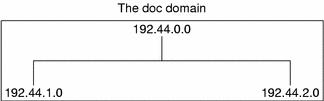
netgroup
Same as netgroup.byhost, except that key is user name.
netgroup
netgroup
Same as netgroup.byhost, except that key is group name.
netid.byname
passwd, hosts
group
Used for UNIX-style authentication. Containsmachine name and mail address (including domain name). If there is a netid file available it is consulted in addition to the data available through the other files.
netmasks.byaddr
netmasks
Contains network mask to be used with IP submitting, with the address as key.
networks.byaddr
networks
Contains names of networks known to your system and their IP addresses, with the addressas key.
networks.byname
networks
Same as networks.byaddr, except key is name of network.
passwd.adjunct.byname
passwd and shadow
Contains auditing information and the hidden passwordinformation for C2 clients.
passwd.byname
passwd and shadow
Contains password information with user name as key.
passwd.byuid
passwd and shadow
Same as passwd.byname, except that keyis user ID.
protocols.byname
protocols
Contains network protocols known to your network.
protocols.bynumber
protocols
Same as protocols.byname, except that key is protocol number.
rpc.bynumber
rpc
Contains program number and name of RPCs known to your system. Key is RPC program number.
services.byname
services
Lists Internet services known to your network. Key is port or protocol.
services.byservice
services
Lists Internet services known to your network. Key is service name.
ypservers
N/A
Lists NIS servers known to your network.
New ipnodes maps (ipnodes.byaddr and ipnodes.byname) are added to NIS. The maps store both IPv4 and IPv6 addresses. See the ipnodes(4) man page. NIS clients and servers can communicate using either IPv4 or IPv6 RPC transports.
NIS makes updating network databases much simpler than with the /etc files system. You no longer have to changethe administrative /etc files on every machine each time you modify the network environment.
For example, when you add a new machine to a network running NIS, you only have to update the input file in the master server and run make. This automatically updates the hosts.byname and hosts.byaddr maps. These maps are then transferredto any slave servers and are made available to all of the domain's client machines and their programs. When a client machine or application requests a machine name or address, the NIS server refers to the hosts.byname or hosts.byaddr map as appropriate and sendsthe requested information to the client.
You can use the ypcat command to display the values in a map. The ypcat basic format is the following.
where mapname is the name of the map you want to examine or its nickname. If a map is composed only of keys, as in the case of ypservers, use ypcat -k. Otherwise, ypcat printsblank lines. The ypcat(1) man page describes more options for ypcat.
You can use the ypwhich command to determine which server is the master of a particular map. Type the following.
where mapname is the name or the nickname of the map whose master you want to find. ypwhich responds by displaying the name of the master server. For complete information, refer to the ypwhich(1) man page.
Nicknames are aliases for full map names. To obtain a list of available map nicknames, such as passwd for passwd.byname, type ypcat -x or ypwhich -x.
Nicknames are stored in the /var/yp/nicknames file, which contains a map nickname followed by the fully specified name for the map, separated by a space. This list might be added to or modified. Currently, there is a limit of 500 nicknames.
The NIS service includes specialized daemons, system programs, and commands, which are summarized in the following table.
Table 7–4NIS Command Summary
Command
Description
ypserv
Services NIS clients' requests for information from an NIS map. ypserv is a daemon that runs on NIS servers with a complete set of maps. At least one ypserv daemon must be present on the network for NIS service to function.
ypbind
Provides NIS server binding information to clients. It provides bindingby finding a ypserv process that serves maps within the domain of the requesting client. ypbind must run on all servers and clients.
ypinit
Automatically creates maps for an NIS server from the input files. Itis also used to construct the initial /var/yp/binding/domain/ypservers file on the clients. Use ypinit to set up the master NIS server and the slave NIS servers for the first time.
make
Updates NIS maps by reading the Makefile (when run inthe /var/yp directory). You can use make to update all maps based on the input files or to update individual maps. The ypmake(1M) man page describes the functionality of make for NIS.
makedbm
makedbm takes an input file and converts it into dbm.dir and dbm.pag files—valid dbm files that NIS can use as maps. You can also use makedbm -u to disassemble a map, so that you can see the key-value pairs that comprise it.
ypxfr
Pulls an NIS map from a remote server to the local /var/yp/domain directory, using NIS itself as the transport medium. You can run ypxfr interactively, or periodically from a crontab file. It is also called by ypserv to initiate a transfer.
ypxfrd
Provides map transfers service for ypxfr requests (generallyslave servers). It is run only on the master server.
yppush
Copies a new version of an NIS map from the NIS master server to its slaves.You run it on the master NIS server.
ypset
Tells a ypbind process to bind to a named NIS server.This isnot for casual use and its use is discouraged because of security implications. See the ypset(1M) and ypbind(1M) man pages for information about the ypset and ypsetme options to the ypbind process.
yppoll
Tells which version of an NIS map is running on a server that you specify. It also lists the master server for the map.
ypcat
Displays the contents of an NIS map.
ypmatch
Prints the value for one or more specified keys in an NIS map. You cannotspecify which version of the NIS server map you are seeing.
ypwhich
Shows which NIS server a client is using at the moment for NIS services,or, if invoked with the -m mapname option, which NIS server is master of each of the maps. If only -m is used, it displays the names of all the maps available and their respective master servers.
NIS Binding
NIS clients get information from an NIS server through the binding process, which can work in one of two modes: server-list or broadcast.
Server-list. In the server-list mode, the ypbind process queries the /var/yp/binding/domain/ypservers list for the names of all of the NIS servers in the domain. The ypbind processbinds only to servers in this file. The file is created by running ypinit -c.
Broadcast. The ypbind process can also use an RPC broadcast to initiate a binding. Since broadcasts are only local subnet events that are not routed further, there must be at least one server (master or slave) on the same subnet as the client. The servers themselvesmight exist throughout different subnets since map propagation works across subnet boundaries. In a subnet environment, one common method is to make the subnet router an NIS server. This allows the domain server to serve clients on either subnet interface.
The binding process in server-list mode works as follows:
Any program, running on the NIS client machine that needs information provided by an NIS map, asks ypbind for the name of a server.
ypbind looks in the /var/yp/binding/domainname/ypservers file for a list of NIS servers for the domain.
ypbind initiates binding to the first server in the list. If the server does not respond, ypbind tries the second, and so on, until it finds a server or exhausts the list.
ypbind tells the client process which server to talk to. The client then sends the request directly to the server.
The ypserv daemon on the NIS server handles the request by consulting the appropriate map.
ypserv sends the requested information back to the client.
The broadcast mode binding process works as follows:
ypbind must be started with the broadcast option set (broadcast).
ypbind issues an RPC broadcast in search of an NIS server.
Note –In order to support such clients, it is necessary to have an NIS server on each subnet requiring NIS service.
ypbind initiates binding to the first server that responds to the broadcast.
ypbind tells the client process which server to talk to. The client then sends the request directly to the server.
The ypserv daemon on the NIS server handles the request by consulting the appropriate map.
ypserv sends the requested information back to the client.
Normally, once a client is bound to a server it stays bound to that server until something causes it to change. For example, if a server goes out of service, the clients it served will then bind to new servers.
To find out which NIS server is currently providing service to a specific client, use the following command.
%ypwhich machinename
Where machinename is the name of the client. If no machine name is mentioned, ypwhich defaults to the local machine (that is, the machine on which the command is run).
Differences in NIS Solaris 2.6 NIS and Earlier NIS Versions
The following NIS features are new or different in Solaris 2.6.
The most recent Solaris releases have not included NIS service. Up to now, NIS service had to be installed from the unbundled NSKit. NIS has now been included in the Solaris 2.6 and there is no 2.6 NSKit.
Because NIS service is now part of the Solaris 2.6, the SUNWnsktu and SUNWnsktr packages no longer exist. Instead, NIS is now installed via the NIS Server cluster (containing the SUNWypu and SUNWypr packages).
NIS service is no longer started with the /etc/init.d/yp script which no longer exists. With the Solaris 2.6, you first configure your master server NIS maps with the ypinit script, and then start NIS with ypstart. NIS service is stoppedwith the ypstop command.
The most recent versions of NSKit did not include the ypupdated daemon. The ypupdated daemon is now included in this Solaris release.
As with the previous NSKit release, the /var/yp/securenets file is now used to limit access to NIS services. If such a file exists on an NIS server, the server only answers queries or supplies maps to machines and networks whose IP addresses are listed in the file. For the fileformat, see securenets(4).
The following is an example of a securenets file.
255.255.255.10 192.168.0.1host13.13.14.1host13.13.14.2where 255.255.255.10 is the netmask and 13.13.13.255 is the network address. For the set up in line 1, ypserv responds to only those addresses in the subnet 13.13.13.255 range.
If you modify entries in the /var/yp/securenets file, you must kill and restart the ypserv and ypxfrd daemons.
As with the previous NSKit release, the ypserv process provides support for machines whichhave more than one network address. When the machine maps are created, the Makefile creates a YP_MULTI_HOSTNAME entry in the map for any machine that has more than one address. This entry lists all the addresses for that machine. When the machine address is needed,an attempt is made to use the closest address on the list. See the ypserv man page for more details.
The determination of closest address is an arithmetic one and as such there is no check for address validity. For example, suppose that a multihomed machine has six IP addresses and only five of the interfaces on the machine are operating normally. Machines on a network that is not directly connectedto this multihomed machine can receive the IP address for the down interface from ypserv. Thus, this hypothetical client can not reach the multihomed machine.
Note –All addresses for a multihomed machine should normally be active. If a particular address or machine is going to be out of service, remove it from the NIS maps.
NIS supports password configuration files in both the SunOS 4 (Solaris 1) password format and the Solaris 2 password andshadow file formats.
The mode of operation is determined by the existence of the file $PWDIR/shadow, where $PWDIR is the Makefile macro set in the /var/yp/Makefile file. If the shadow fileexists, NIS operates in the Solaris 2 mode. If this file does not exist, NIS operates in the SunOS 4 mode.
In the SunOS 4 mode, all password information is kept in the passwd file. In the Solaris 2 mode, password information is kept in the shadow file and the user account information is kept in the passwd file.
If the make macro PWDIR is set to the /etc directory, NIS can operate only in the Solaris 2 mode because of the Solaris 2 passwd processing requirements. However, if PWDIR points to any directoryother than /etc, the user has the option of keeping passwd configuration files in either the SunOS 4 format or in the Solaris 2 format. The rpc.yppasswdd daemon understands both password formats. The Solaris 2 format is recommended.
PREV: How to Set Up IP and Port-Based Virtual Hosting (Vhosts) With ...